🚀 Getting Started with Your Business Account
Click on "Create Business"
– Located at the top-right corner of the page.
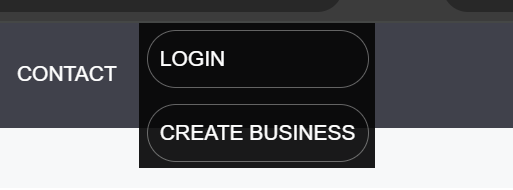
2. Select Your Business Type
– Choose the option that best matches your business from the dropdown menu.
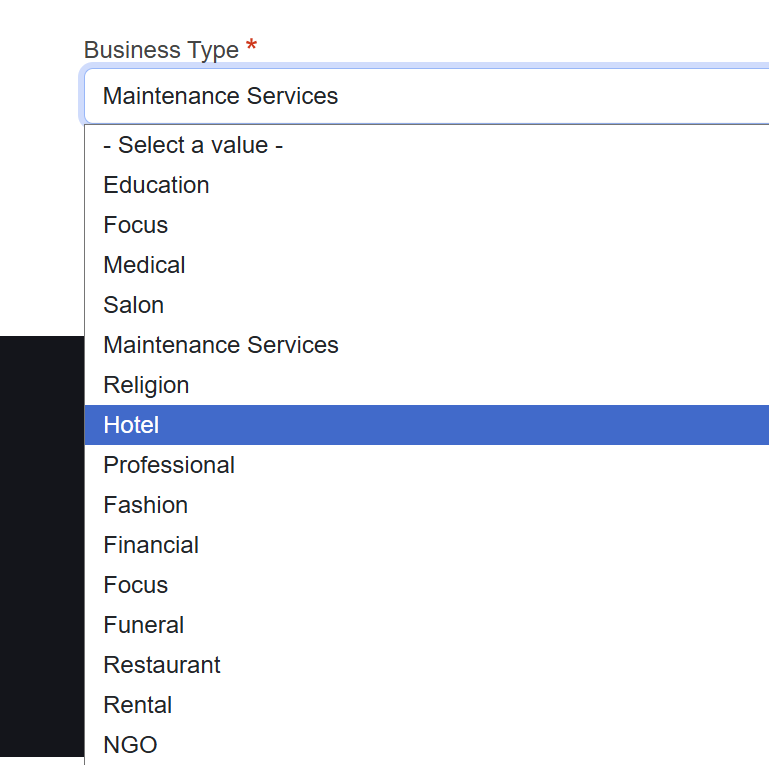
3. Complete the Business Registration Form
– Fill in all required details accurately.
4. Click “Submit”
– Your business profile will be created.
5. Log in to Your Dashboard
– Use your credentials you just created to access your personalized dashboard by clicking login from the top-right corner
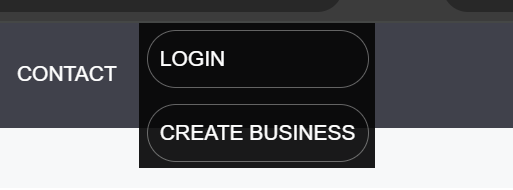
6. Begin Data Entry
– Start entering your information into the appropriate forms and sections.
🛠️ Need Help? We're Here for You
Once your account is active, we recommend scheduling a session with our support team to help customize your data input for your specific business needs.
Dedicated Server Users: Please contact us directly to explore tailored options and infrastructure analysis.
We look forward to serving you and helping your business thrive—every single day.
Let us know how we can support your success.
